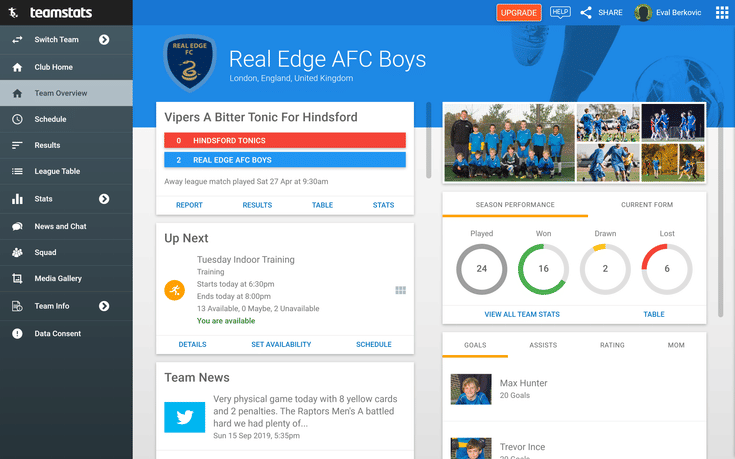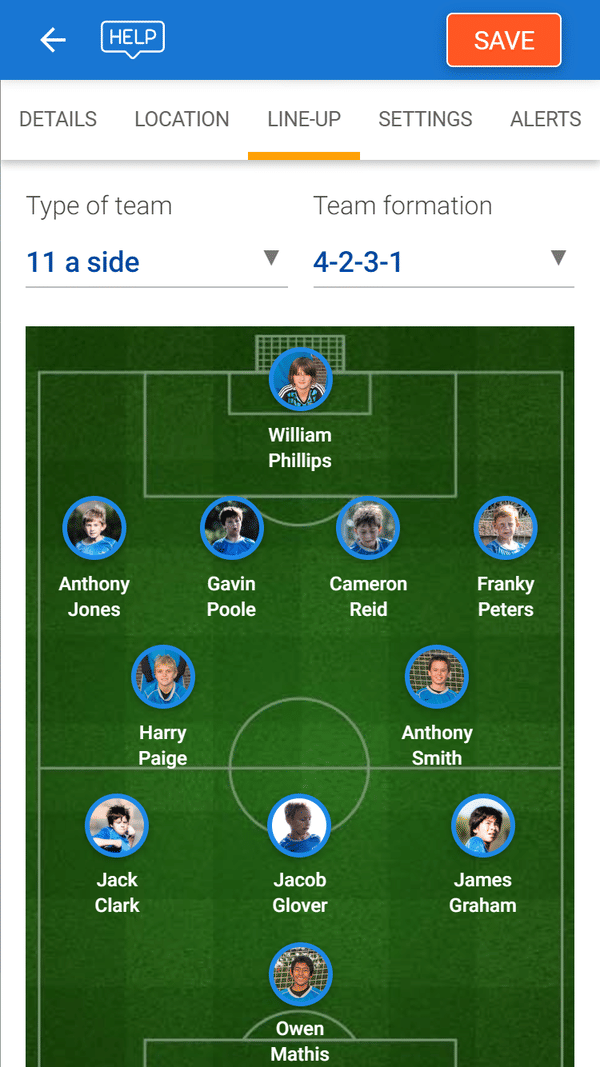Managing a football team the traditional way—using paper schedules, WhatsApp groups, and spreadsheets—can be time-consuming and prone to errors. Digitising your team with a management app can streamline everything, saving you time and improving organisation. TeamStats makes it easy to get your football team online in under an hour, helping you manage schedules, communication, and performance tracking with minimal effort.
For grassroots coaches in the UK, moving to a digital platform can transform the way you run your team, whether you’re coaching a youth side or an adult amateur team playing 5-a-side or 11-a-side football. In this guide, we’ll walk you through the steps to digitise your football team quickly and efficiently using TeamStats. While the sport is often referred to as soccer in some regions, this guide is tailored for UK football coaches looking to modernise their team management.
Key Takeaways
- Digitising your football team can save hours of admin time and improve organisation.
- TeamStats offers a simple, football-specific solution to get your team online in under an hour.
- A digital platform helps you manage schedules, communication, and performance tracking in one place.
Why Digitise Your Football Team?
Moving your team management to a digital platform offers numerous benefits, especially for busy grassroots coaches. Here’s why you should consider digitising your football team:
- Save Time: Automate tasks like scheduling and communication, freeing up time for coaching.
- Reduce Errors: Avoid mistakes from manual processes, such as missed messages or scheduling conflicts.
- Improve Engagement: Keep players and parents informed and engaged with real-time updates.
- Track Performance: Gain insights into your team’s performance with stats and match reports.
TeamStats provides all these benefits in a single platform, making it the perfect choice for coaches looking to go digital (Team Sessions).
Steps to Digitise Your Football Team with TeamStats
Digitising your team with TeamStats is quick and straightforward. Follow these steps to get started in under an hour:
- Sign Up for TeamStats: Visit www.teamstats.net and create an account. The sign-up process takes just a few minutes, and you can start with a free plan.
- Create Your Team: Add your team’s details, including the club name, logo, and team colours. You can also set up multiple squads if you manage more than one team.
- Invite Players and Parents: Add your players’ and parents’ contact details, then invite them to join the app via email or a team code. TeamStats makes this process seamless.
- Set Up Your Schedule: Add your upcoming fixtures and training sessions to the app. TeamStats allows you to share this schedule with your team instantly.
- Start Communicating: Use the app’s messaging and notification features to send updates, reminders, and announcements to your team.
By following these steps, you can have your team fully digitised and ready to go in under an hour. TeamStats’ intuitive interface ensures that even coaches who aren’t tech-savvy can get up and running quickly.
Benefits of Using TeamStats to Go Digital
Once your team is set up on TeamStats, you’ll start to see the benefits of going digital almost immediately. Here are some of the key advantages:
- Centralised Management: Manage schedules, communication, and stats in one place, reducing the need for multiple tools.
- Real-Time Updates: Keep everyone informed with instant notifications about match times, training cancellations, or other updates.
- Player Availability Tracking: See who’s available for each match or session, making it easier to plan your squad.
- Performance Insights: Track stats like goals, assists, and minutes played, and generate AI-powered match reports to improve your team.
- Time-Saving Automation: Automate tasks like reminders and fee collection, freeing up time for coaching.
TeamStats combines these features into a single platform, making it the ideal choice for grassroots coaches looking to digitise their team (TeamStats Features).
Improving Team Organisation and Performance
Digitising your team doesn’t just save time—it also helps you improve your team’s organisation and performance on the pitch.
Streamlining Communication
TeamStats allows you to communicate with your team in real time, whether it’s sending match reminders or sharing training updates. The app’s messaging and notification features ensure that everyone stays on the same page, reducing confusion and missed messages.
Tracking Performance with Data
With TeamStats, you can track key stats for each match, such as goals, assists, and minutes played. The app’s AI-powered match reports provide additional insights, helping you make data-driven decisions to improve your team’s performance over time.
Final Thoughts: Digitise Your Team with TeamStats
Digitising your football team doesn’t have to be complicated or time-consuming. With TeamStats, you can get your team online in under an hour, streamlining everything from scheduling to communication to performance tracking. Whether you’re coaching a youth side or an adult amateur team, TeamStats offers the tools you need to manage your team more effectively.
Take the first step towards modernising your team management and see the difference for yourself.
👉 Get started now at www.teamstats.net and digitise your team today.