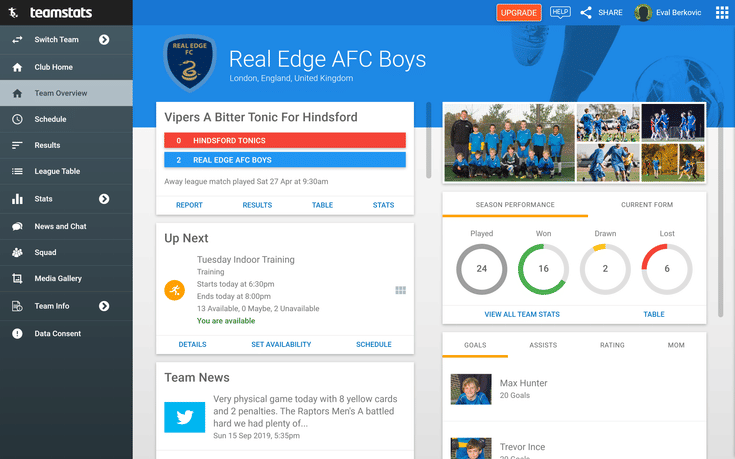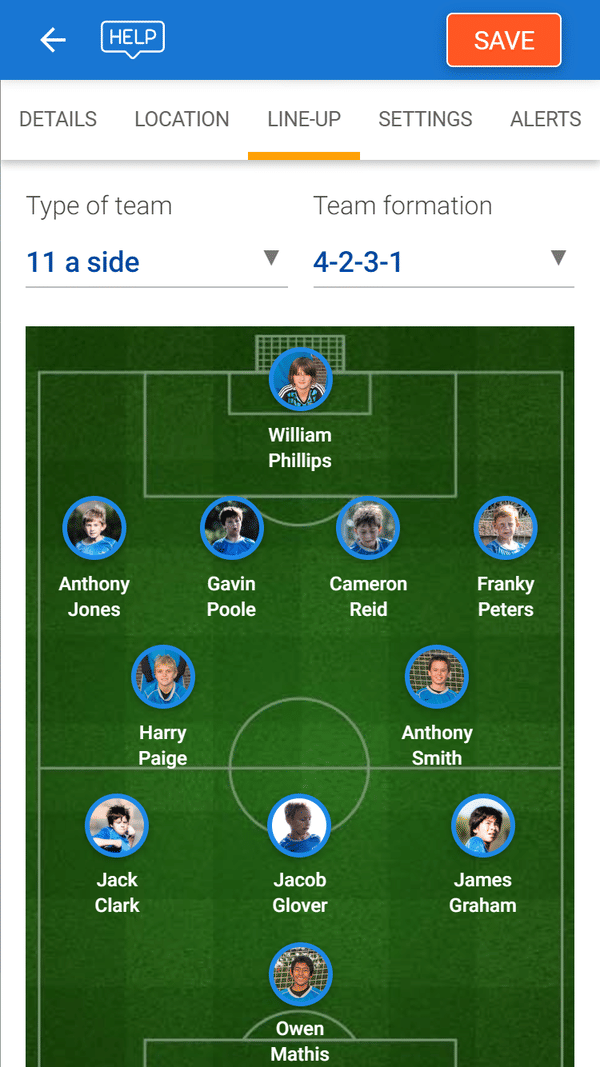Introduction
Grassroots football teams need efficient tools to manage schedules, track performance, and engage their communities. TeamStats and Mingle Sport are two popular apps designed to meet these needs. TeamStats, rated 4.9/5 on Google Play and the Apple App Store, offers a comprehensive platform with AI-powered match reports that create professional newspaper-style summaries from match details. Mingle Sport, a free app trusted by thousands of teams, focuses on performance tracking and live updates. In this article, we compare TeamStats and Mingle Sport across features, pricing, and user reviews to determine the best football team management software. While Mingle Sport excels in community engagement, TeamStats’ advanced analytics and multi-team support make it the superior choice for grassroots football teams.
Features Comparison
Both TeamStats and Mingle Sport streamline football team management, but their feature sets cater to different priorities. Here’s a detailed breakdown:
TeamStats
- Scheduling and Organization: Plan matches, training sessions, and tournaments with a robust scheduler, tracking player availability and creating line-ups effortlessly (TeamStats Features).
- Performance Analysis: Generate in-depth match reports and statistics automatically, including AI-powered professional newspaper-style reports created from match details like line-ups, goals, and assists, providing coaches with actionable insights (Write Match Reports).
- Financial Management: Track team payments and collect funds securely via Stripe, with comprehensive financial reports for budgeting kits, fees, or trips (TeamStats Finances).
- Communication: Share fixtures, results, news, and media through the app or team website, with privacy controls for junior teams to ensure safeguarding compliance (Team Communication App).
- Multi-Team Support: Designed for both individual teams and multi-team clubs, allowing seamless management of multiple squads under one platform.
- Safeguarding: Includes privacy options and content access controls, critical for youth teams under league regulations.
Watch how TeamStats simplifies scheduling and organization:
Mingle Sport
- Line-up Creation and Sharing: Create and share line-ups easily, enhancing team organization and engagement (Mingle Sport).
- Performance Tracking: Monitor player stats, including goals, assists, minutes played, and shot quality, with data-driven insights for coaches.
- Team Awards and Leaderboards: Foster team spirit with monthly awards, match ratings, and voting for MVP, Workhorse, and Playmaker.
- Live Match Feed and Highlights: Share TV-like highlights and live blog updates with text, audio, and video, keeping fans and parents engaged in real-time.
- Attendance and Logistics: Track attendance, coordinate meeting times and locations, and manage no-shows with automated reminders.
- Notifications and Reminders: Send alerts for practices, matches, and highlights, reducing communication gaps.
Explore how TeamStats enhances performance analysis with AI-powered match reports:
Feature Comparison Table
| Feature | TeamStats | Mingle Sport |
|---|---|---|
| Scheduling | Comprehensive scheduler | Basic scheduling with RSVPs |
| Performance Analysis | AI-powered match reports | Player stats tracking |
| Financial Management | Stripe integration | Not available |
| Communication | App/website sharing | Live match feed, messaging |
| Multi-Team Support | Yes, club-level management | Limited to single teams |
| Safeguarding | Privacy controls | Basic privacy features |
Analysis: TeamStats offers a robust platform with AI-powered match reports and financial tools, ideal for coaches seeking professional insights and club-level management. Mingle Sport’s live updates and team awards are engaging but lack the financial management and multi-team capabilities of TeamStats.
Pricing Comparison
Cost is a key consideration for grassroots teams operating on tight budgets. Here’s how TeamStats and Mingle Sport compare:
TeamStats
- Free Tier: Basic features like scheduling and communication are available for free, suitable for small teams with minimal needs.
- Paid Plans: Offers Plus, Pro, and Elite tiers with advanced features like AI match reports and financial tools. Pricing details are transparent on the TeamStats Pricing page, with affordable monthly and yearly subscriptions.
- Value: The paid plans provide significant value for teams needing comprehensive management, especially with features like AI reports that save coaches time.
Discover how TeamStats simplifies financial management:
Mingle Sport
- Free: Completely free to use, with no subscription fees or hidden costs.
- Value: Ideal for budget-conscious teams, but its lack of premium features like financial management limits its scalability for larger or more competitive teams.
Analysis: Mingle Sport’s free model ensures accessibility for all teams, making it a strong contender for those prioritizing cost. However, TeamStats’ free tier covers basic needs, and its paid plans unlock advanced tools that justify the cost for teams seeking a professional management solution. For coaches prioritizing analytics and financial oversight, TeamStats offers unmatched value.
User Reviews and Ratings
User feedback provides insight into real-world performance and satisfaction. Both apps are well-regarded, but their strengths differ:
TeamStats
- Ratings: 4.5/5 on Google Play and Apple App Store, with thousands of downloads reflecting widespread adoption.
- Positive Feedback: Coaches praise its time-saving features, particularly the AI-powered match reports. A user noted, “A great user and player experience. Saves me so much time to enable me to spend more time coaching” (TeamStats Success Stories). Another said, “A great collective hub to bring players together,” highlighting its community-building capabilities.
- Critiques: Some users mention a slight learning curve for inputting match data, but recent updates, such as improved training attendance tracking, address these concerns.
Mingle Sport
- Ratings: Positive feedback from users, though specific ratings are not widely available on major app stores (inferred from testimonials on Mingle Sport).
- Positive Feedback: Users value its engaging features, with testimonials like, “Players like their stats. They love the cool match visuals, and I save lots of time on team management” (Basel, Coach) and “I can follow match updates from home. Just like a professional match” (Glenn, Fan). Another user said, “The app is fantastic. I’ve used it with my team from the first release, and we’re very happy with it” (Floris, Player).
- Critiques: Limited advanced features like financial tools, and lack of multi-team support may restrict its use for larger clubs.
Analysis: TeamStats’ 4.5/5 rating and extensive positive feedback highlight its reliability and football-specific focus, giving it an edge over Mingle Sport, which has strong testimonials but less visibility in app store reviews.
Why TeamStats Stands Out
TeamStats distinguishes itself with features tailored to the unique needs of grassroots football teams:
- AI-Powered Match Reports: The ability to generate professional newspaper-style reports from match details sets TeamStats apart, saving coaches hours of manual work and providing players with engaging content (Generate Team Stats).
- Comprehensive Financial Tools: Integration with Stripe allows secure payment collection and detailed financial reports, streamlining budgeting for kits, fees, or travel (Receive Player Payments).
- Multi-Team Support: Unlike Mingle Sport, which is limited to single teams, TeamStats supports clubs managing multiple squads, making it ideal for larger organizations.
- High User Satisfaction: With a 4.5/5 rating and glowing testimonials, TeamStats is trusted by thousands of coaches worldwide.
Mingle Sport’s live match feeds and team awards are excellent for fan and player engagement, but its lack of financial tools and multi-team support limits its scope compared to TeamStats.
Use Cases
- TeamStats: Perfect for competitive youth teams or clubs with multiple squads, where coaches need detailed performance insights and financial oversight. For example, a coach managing a U14 team can use AI match reports to analyse player contributions and share professional summaries with parents (Team Management App).</.ConcurrentHashMap>).
- Mingle Sport: Ideal for small, recreational teams with limited budgets, where the focus is on coordinating practices and engaging fans. A parent-coach of a U10 team might use Mingle Sport to send live match updates and track player stats.
Conclusion
Mingle Sport is a fantastic free app for grassroots football teams seeking live updates and player engagement, with strong user testimonials highlighting its ease of use. However, TeamStats, with its 4.5/5 rating, AI-powered match reports, financial management tools, and multi-team support, offers a more comprehensive solution for coaches aiming to elevate their team’s performance. Whether you’re managing a single youth squad or a multi-team club, TeamStats provides the tools to streamline operations and achieve success on and off the pitch.
Get started with TeamStats today at teamstats.net and transform your team management experience.