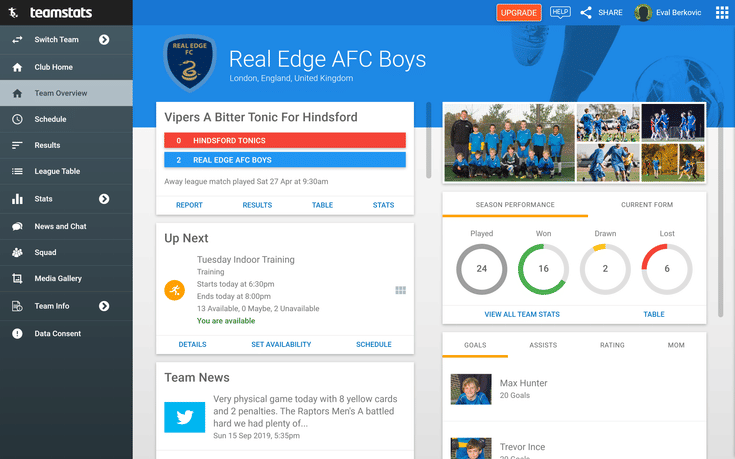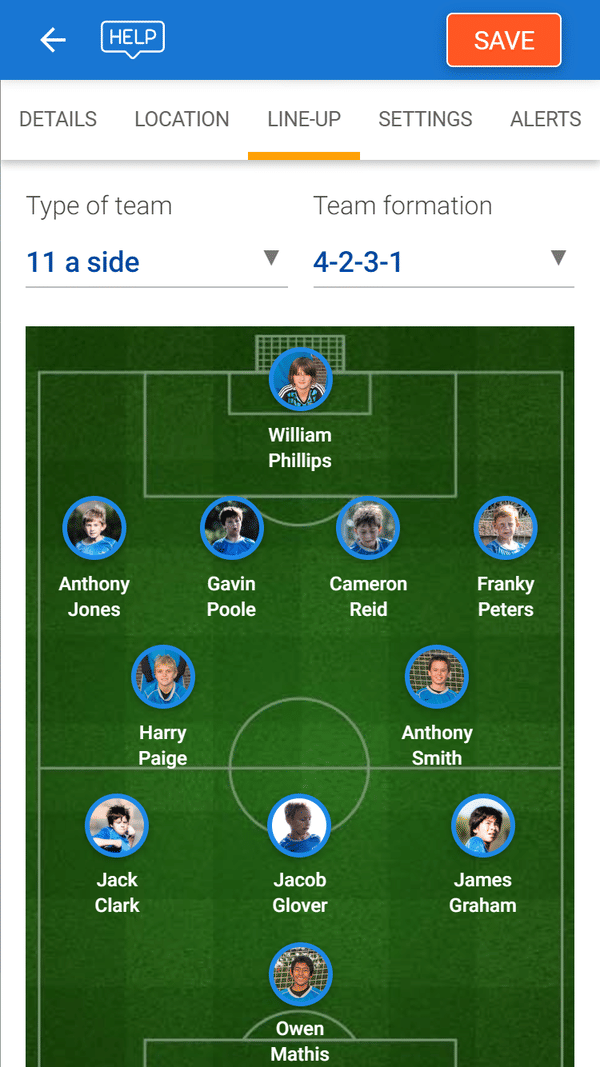Managing a football team involves juggling training schedules, match fixtures, player availability, and communications—a process that can quickly become overwhelming. Using a team management app can streamline everything, allowing coaches to focus on tactics and player development rather than admin. TeamStats, a highly rated app for grassroots football, offers tools to coordinate your team effectively.
The market offers various solutions for grassroots football coaches across the UK, each with different features and capabilities. From attendance tracking to match scheduling and team messaging, these apps provide the tools needed to coordinate even the most complex team activities. TeamStats is designed to help coaches manage these tasks efficiently, whether you’re overseeing a youth side or an adult amateur team playing 5-a-side or 11-a-side football.
While many refer to the sport as soccer in some regions, football clubs in the UK particularly benefit from these digital tools as they navigate through busy weekend fixtures and midweek training sessions. The best apps integrate seamlessly with existing routines, requiring minimal technical knowledge while maximising communication efficiency between coaches, players, and parents.
Key Takeaways
- Modern football team management apps streamline communication, scheduling, and attendance tracking for grassroots coaches.
- Choosing the right platform can significantly reduce administrative workload and allow more focus on tactical development.
- The best management solutions offer intuitive interfaces alongside powerful features that grow with your team's evolving needs.
Getting Started: Implementing a Football Team App
Implementing a team app doesn’t have to be a daunting task. Modern platforms are designed to be user-friendly, even for those who aren’t particularly tech-savvy. Here’s how to get your football team up and running with a team management app.
Steps to Get Your Team On Board
Getting your team to adopt a new app starts with a clear setup and communication process. Follow these steps to ensure a smooth transition:
- Sign up for a team app: Choose a platform like TeamStats by visiting www.teamstats.net and creating an account. Most apps offer free trials or basic plans to get started.
- Create your club and squad: Add your team’s details, including the club name, logo, and team colours, then invite players and parents via email or a team code.
- Introduce the app to your squad: Hold a quick meeting or send a message explaining the benefits of the app, such as easier scheduling and communication, and share simple instructions for downloading and signing up.
- Train your team on key features: Show players and parents how to RSVP for matches, check schedules, and communicate through the app—most platforms offer tutorials or support to help with this.
- Start small and scale up: Begin by using the app for basic tasks like scheduling and messaging, then gradually introduce more advanced features like performance tracking or payment collection as your team becomes comfortable.
By starting with the basics and ensuring everyone understands how to use the app, you’ll create a seamless transition that gets your team on board quickly.
Benefits of Using a Team App
Once your team is set up, a management app offers significant advantages for both coaches and players. Here are some key benefits:
- Centralised communication: Keep everyone informed with group messaging, push notifications, and updates—no more scattered WhatsApp groups or email threads.
- Efficient scheduling: Manage fixtures, training sessions, and player availability in one place, with automatic reminders to reduce no-shows.
- Reduced admin time: Automate tasks like attendance tracking and fee collection, freeing up time for coaching and strategy.
- Improved engagement: Players and parents can stay updated on team activities, boosting involvement and accountability.
- Data-driven insights: Apps like TeamStats allow you to track performance stats and generate match reports, helping you make informed decisions to improve your team.
TeamStats combines all these features into one platform, making it easier to manage your team while enhancing overall performance on the pitch (TeamStats Features).
Communication: Keeping Everyone in the Loop
Effective communication is at the heart of successful team management. A good football team app ensures that coaches, players, and parents are always on the same page, reducing confusion and improving coordination.
Managing Team Updates
Team apps allow coaches to send instant updates about match times, training cancellations, or venue changes. Features like in-app messaging and push notifications ensure that everyone receives the message in real time. TeamStats, for example, lets you create separate groups for players and parents, so you can tailor messages to the right audience.
Engaging Players and Parents
Beyond updates, apps can help foster a sense of community within your team. Share match highlights, training tips, or team news to keep everyone engaged. Some apps even allow players to confirm their availability directly, making it easier to plan for matches. TeamStats offers these tools, helping you build stronger connections with your squad and their families.
Tracking Performance and Progress
One of the biggest advantages of using a team management app is the ability to track your team’s performance over time. This is especially valuable for grassroots coaches who want to help their players develop and improve.
Monitoring Player Stats
Apps like TeamStats let you record key stats such as goals, assists, minutes played, and more. This data can help you identify strengths and weaknesses, allowing you to tailor training sessions to address specific areas of improvement.
Using Data to Improve
By tracking performance trends over the season, you can make data-driven decisions about tactics and player development. For instance, if your team struggles with possession, you can focus on drills to improve ball control. TeamStats provides clear visuals and summaries to make this process straightforward, even for coaches without a data background.
Final Thoughts: Getting Started with a Football App
Using a team management app can transform the way you run your football team, saving time and improving performance across the board. TeamStats offers a comprehensive solution for grassroots coaches, with tools to manage schedules, communicate effectively, and track performance—all in one place.
Whether you’re coaching a youth side or an adult team, the right app can make a significant difference. Start by exploring the features of TeamStats and see how it can work for your squad.
👉 Get started now at www.teamstats.net and see the difference for yourself.