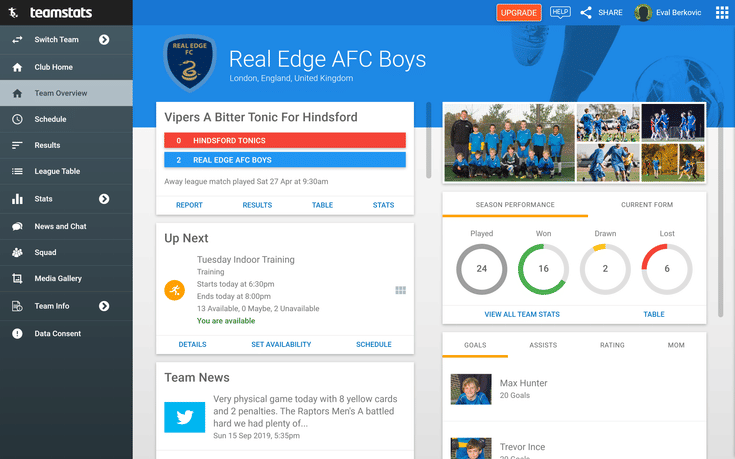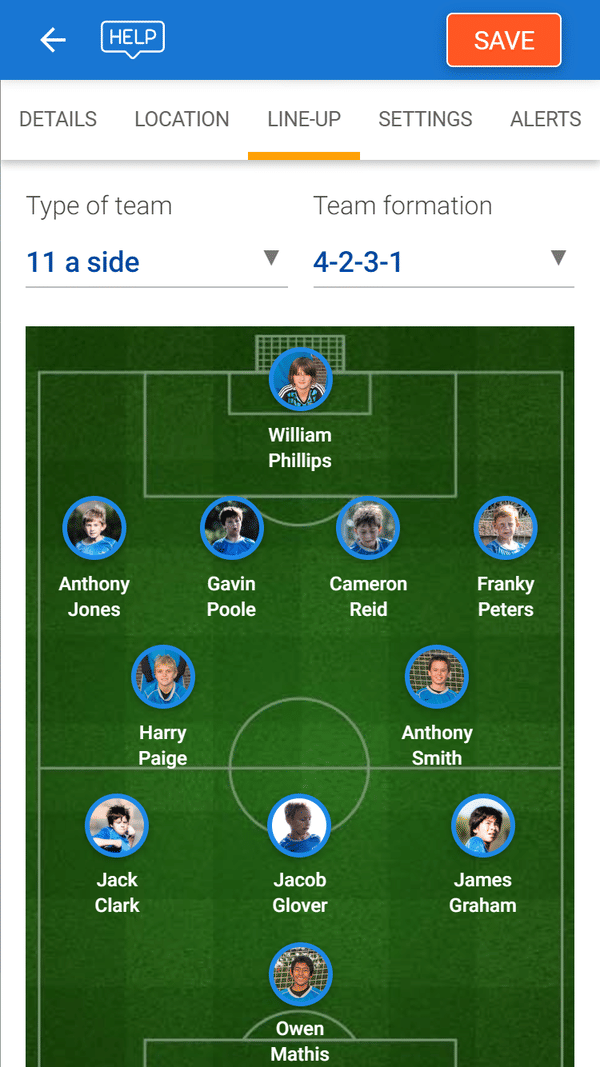Tracking match stats is crucial for football coaching, providing insights into performance and tactics. A great app balances ease of use with robust features. TeamStats, rated 4.5/5, offers AI-powered match reports and customisable metrics for grassroots teams.
UK grassroots clubs benefit from TeamStats’ data-driven tools without needing pro equipment. This article explores TeamStats’ strengths and compares it to Hudl.
Key Takeaways
- Top apps combine intuitive recording with detailed analysis.
- TeamStats offers customisable metrics and sharing for grassroots clubs.
- Data security and simplicity enhance coaching decisions.
Evaluating Football Stat Recording Apps
Criteria for Assessing the Best Apps
A user-friendly interface ensures quick data entry during matches. TeamStats’ minimal-tap design shines here. Apps need secure storage, offline access, and customisable metrics (Generate Team Stats). Export options (PDFs, spreadsheets) aid team reviews.
Understanding Football Statistics Relevance
Basic metrics like goals and assists are foundational, while advanced stats offer deeper insights. Stats recorded in real-time improve post-match analysis.
Benefits for Grassroots Coaches
Stats motivate players and refine strategies. For junior teams, tracking goals boosts morale; for Sunday League, advanced stats inform tactics. TeamStats’ AI reports save time, making professional analytics accessible (Sunday League Apps).
Top-Rated Football Stat Apps
Hudl: A Comprehensive Review
Hudl is popular for video analysis, but has a steeper learning curve and higher costs, making it less ideal for grassroots clubs.
TeamStats: Grassroots Excellence
TeamStats is designed for UK grassroots football, with intuitive stat tracking for shots, corners, and player metrics. Its post-match visuals highlight trends, and the free tier suits small teams (TeamStats Pricing).
Features That Set Apart the Best Apps
Live Stats and Play-by-Play
TeamStats’ real-time tracking captures shots, passes, tackles and other match events.
In-Depth Player Stats Analysis
Track goals, assists, defensive actions. TeamStats’ filters compare players across matches, removing selection bias.
User Interface and Experience
TeamStats’ large buttons work in rainy UK conditions, with offline mode for rural pitches. Customisation prioritises key stats.
A Sunday League coach logs goals with TeamStats, sharing reports post-match. “Saves hours!” (Success Stories).
Watch TeamStats’ stat tracking:
Integration with Leagues and Tournaments
Compatibility with League Websites
TeamStats syncs with some league websites, auto-updating schedules and results, saving admin time for grassroots clubs.
Support for Multiple Football Leagues
TeamStats handles multiple competitions, categorising matches and supporting various formats, ideal for youth teams in cross-regional tournaments.
Explore admin tools:
Ensuring Data Privacy and Security
App Installation and Privacy Policies
TeamStats’ GDPR-compliant policies outline data use. Coaches can export or delete data easily, ensuring trust.
Protecting Sensitive Play Data
Encryption and two-factor authentication secure data. TeamStats’ permission levels protect youth team info.
Leveraging Insights for Team Improvement
TeamStats transforms data into insights, revealing possession issues or scoring inefficiencies. Coaches design targeted training sessions using pass completion or pressing stats, fostering continuous improvement.
Frequently Asked Questions
Which app should I use for detailed football statistics?
TeamStats tracks possession, shots, and player metrics with visual reports, ideal for grassroots clubs.
What are the top-rated football stat tracking apps for iOS devices?
TeamStats is highly rated on iOS, with offline storage and robust reports (Free vs Paid Apps).
Is there a free football stats app that provides comprehensive data?
TeamStats’ free tier covers basic stats, with premium AI reports offering excellent value.
Watch training integration: